How Confident LIMS and TEKLYNX Work Together to Strengthen Labeling Compliance
See how Confident LIMS and TEKLYNX integrate to streamline cannabis labeling compliance, improve traceability, and reduce errors. Learn how.
READ MORELearn how LIMS client portals improve transparency, automate COA delivery, and enhance customer experience for compliant, modern laboratories.
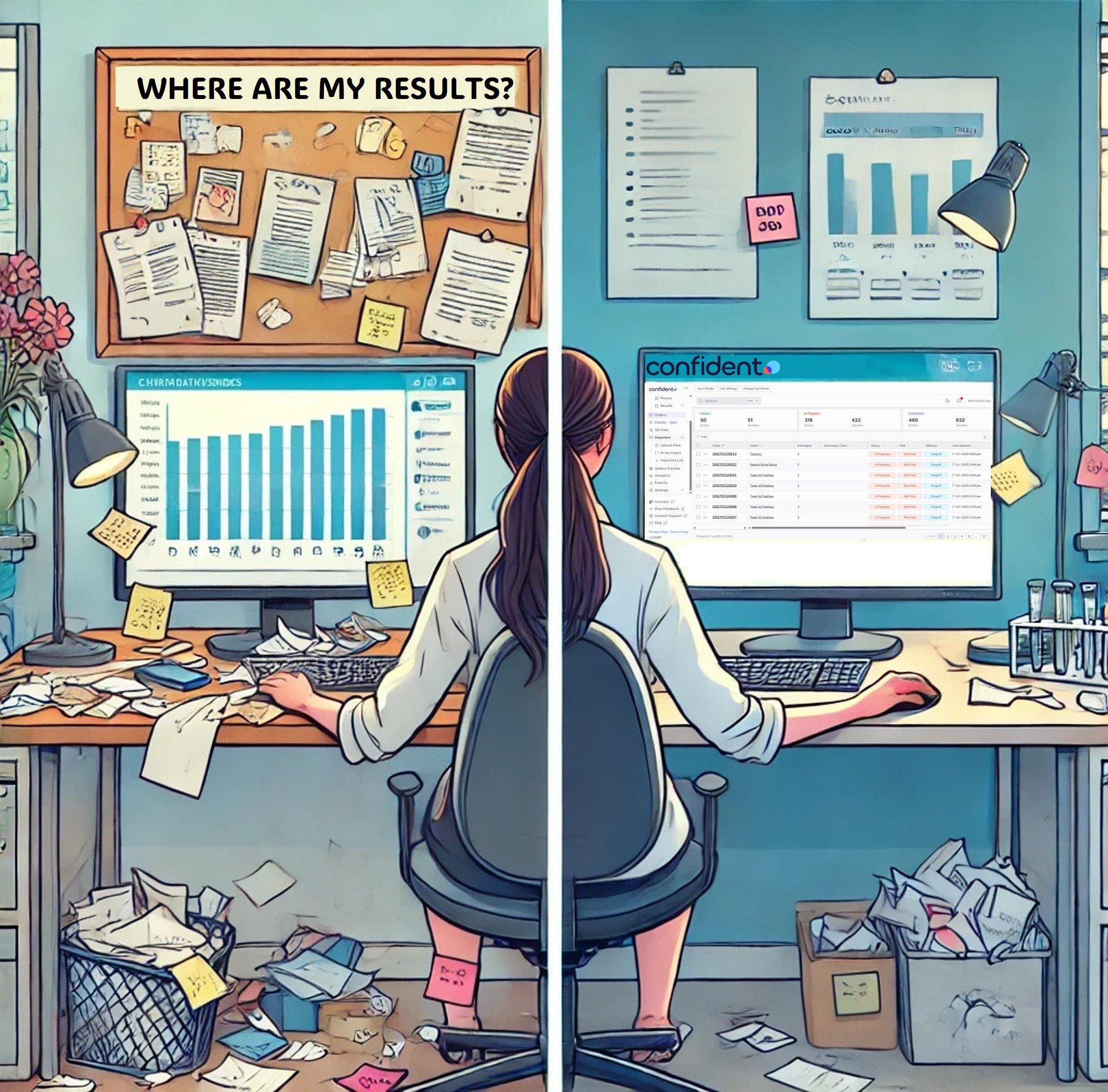
FOR IMMEDIATE RELEASE – November 12 2025
San Francisco, CA — A LIMS with an integrated client portal transforms laboratory customer experience by providing real-time access to sample status, Certificates of Analysis (COAs), and reports—enhancing transparency, turnaround time, and client satisfaction.
Laboratory operations don’t end when a test result is generated. Today’s lab customers expect the same transparency and convenience they’re accustomed to in other digital services. When results are slow or communication is opaque, clients can lose trust—and look elsewhere for their testing needs.
Investing in a modern Laboratory Information Management System (LIMS) with a client portal turns customer experience from an afterthought into a competitive advantage. By providing real-time access to sample status and results, labs differentiate themselves on service, not just science. Faster turnaround times and clear communication lead to greater loyalty and repeat business.
Traditional methods of emailing test results or manually uploading PDFs delay delivery of critical data.
A LIMS client portal automatically generates the Certificate of Analysis (COA) and provides immediate access once results are approved, helping clients act quickly and confidently.
Real-time status updates show where each sample is in the testing process—received, in progress, or complete—reducing “where are my results?” inquiries and reinforcing your lab’s reliability and professionalism.
A portal standardizes report formats and ensures secure delivery every time. Clients know exactly where to look and how to retrieve their data, which enhances satisfaction and streamlines operations.
Once testing is complete and quality checks are approved, the system automatically generates a COA with your lab’s branding. Clients log into the portal and download the report instantly—no emails, attachments, or extra steps required.
Regulatory frameworks like ISO 17025, FSMA, and 21 CFR Part 11 often require precise PDF formats for recordkeeping. Confident LIMS automatically converts approved results into compliant PDFs, saving staff time and ensuring documentation consistency.
When clients submit samples, they can see clear progress indicators such as received, preparing, analyzing, and ready for review.
This visibility reduces anxiety, eliminates status calls, and allows your team to focus on testing rather than follow-ups.
Clients choose labs that not only deliver accurate results but also make their work easier. A seamless portal experience reduces friction and shows that your lab is invested in their success. It also:
In regulated industries like pharma, cannabis, and food testing, a compliant and transparent customer interface is now expected—not optional.
A LIMS client portal also strengthens compliance posture by:
By automating these processes, labs stay audit-ready and protect both client data and accreditation status.
A LIMS client portal is a secure online platform where lab customers can track sample progress, access Certificates of Analysis, and download results in real time.
It gives clients instant visibility into testing workflows, eliminates manual result sharing, and fosters transparency—reducing emails and turnaround delays.
Yes. Confident LIMS automatically generates compliant, non-editable PDFs and maintains full audit trails that meet ISO 17025, FSMA, and 21 CFR Part 11 requirements.
Absolutely. Confident LIMS is designed for ease of use and quick deployment—bringing enterprise-level transparency to labs of any size.
Great science isn’t enough to keep clients coming back. In a market where accuracy and timelines are equally matched, superior service becomes your differentiator.
A LIMS with an integrated client portal positions your lab as a true partner—deepening trust, streamlining workflows, and driving sustainable growth through better customer experience.
Want to see how a client portal can transform your lab’s customer experience?
👉 Book a Demo to explore how Confident’s client portal enhances transparency, shortens turnaround time, and helps your lab grow with confidence.
Let's share!